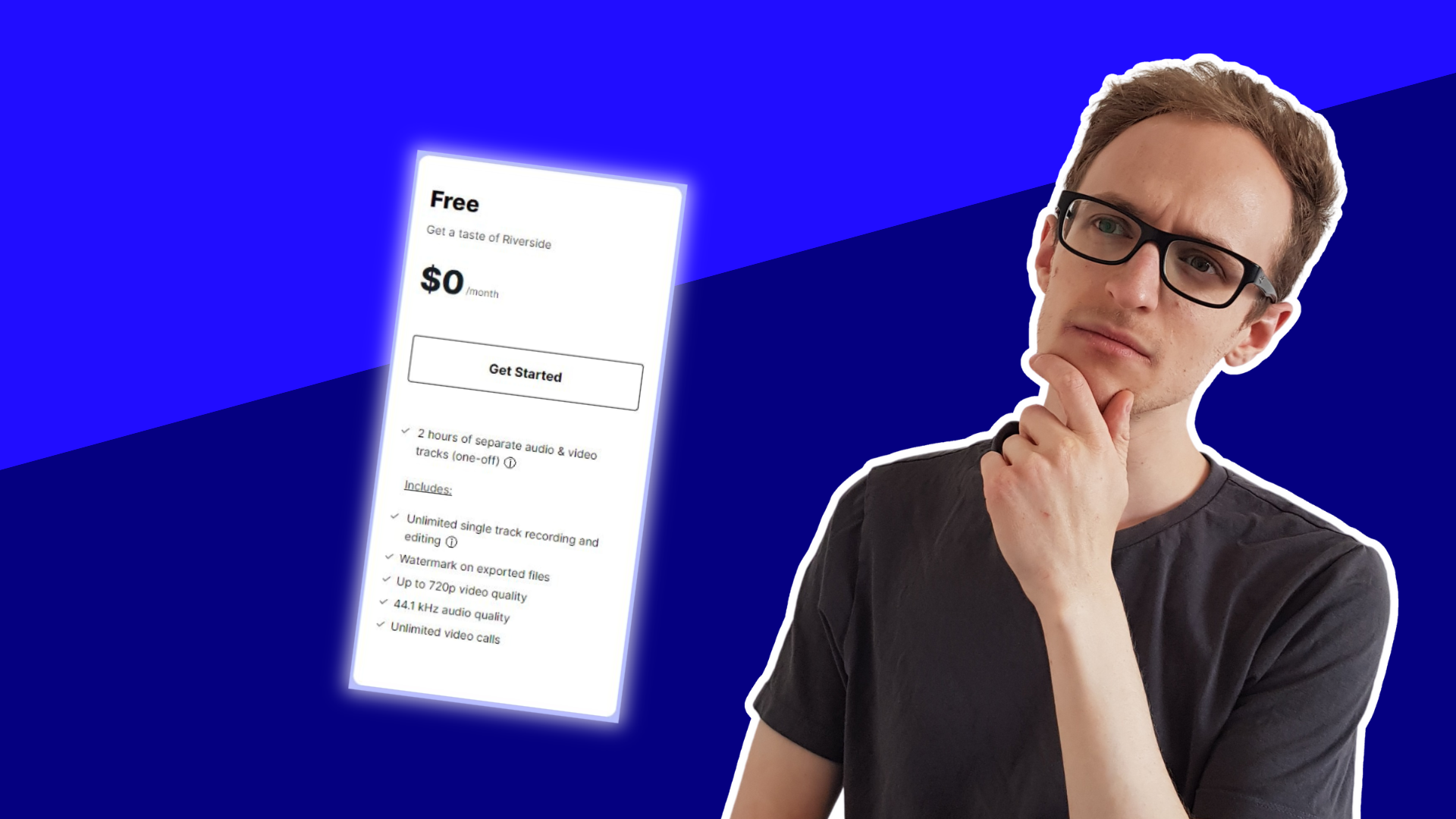Riverside (or Riverside.fm) is an online video calling and recording software that records participants locally on their own computers. This gives you a higher quality result than alternative recording tools, such as Zoom, which records purely over the internet and is prone to network-related quality reduction.
Riverside.fm offers a free plan. So that you can record high-quality podcast audio for free. In this Riverside.fm free plan review, I’m going to show you what’s included and cover its limitations too, so you can decide if it’s worth using it for your podcast.
Please note that links to Riverside from this page are affiliate links. We get a small portion of the sales through these links. This does not affect our opinion. The information in this article is subject to change. Please check the Riverside website for up-to-date pricing and features. We’ve personally tested Riverside for this review.
WHAT’S INCLUDED WITH RIVERSIDE.FM FREE PLAN?
Let’s take a look at what’s included in the Riverside.fm free plan.

Up to 2 Hours of Separate Audio & Video Tracks
The free plan on Riverside.fm allows users to record up to two hours of separate audio and video tracks in a single recording session. And this doesn’t refill each month – it’s a one-time trial, but you can record to a single track without limits.
Separate track recording provides podcasters with more flexibility and control during editing.

Unlimited Single Track Recording and Editing
After your 2 hours is up, you’ll have to record to a single track. And there’s no time limit to this. So, you’ll still be able to record your episodes, but they’ll be on one track. This makes it harder to edit out interruptions and extraneous noises that are only on one side of the conversation.
If you want the smoothest edit possible, this isn’t ideal, if you don’t spend much time editing or you’re recording a solo podcast with Riverside, this isn’t such a problem.
Up to 720p Video Quality & 44.1 kHz Audio Quality
The free plan offers video recording at up to 720p quality and audio recording at a sample rate of 44.1 kHz. 44.1 kHz is absolutely fine for a podcast. 720p will be fine too, for most podcasters, although 1080p and 4k would look noticeably better – if you’re using a camera that supports those higher resolutions.
Unlimited Video Calls
Free users can make unlimited video calls. If you’re also using Riverside to screen potential guests and other general uses, you can use Riverside as you would Zoom for free. This is a win over Zoom which limits you to 40 minutes per call on its free plan.

LIMITATIONS OF RIVERSIDE.FM FREE PLAN
Watermark on Exported Files
Videos exported from the Riverside.fm free plan come with a Riverside.fm watermark on exported files. The video recordings will still be perfectly useable for your video podcast episodes but some may feel it interferes with their own branding.
Two-Hour Multitrack Recording Limit
As mentioned, the free plan gives you two hours of separate track recording. This doesn’t refill each month, but you can record to a single track as much as you like.
Extra Features Available on Paid Plans
Riverside.fm includes a plethora of helpful, additional features which aren’t included in the Riverside.fm free plan. These include: multiple studio setups, 4k recording, AI show notes, teleprompter, live chat support, live call-ins and various additional controls and settings.
When you’re just starting out these features may not be useful to you anyway, but it’s nice to know that the service is scalable for if you want to upgrade in the future.
Web Browser Limitations
Riverside is currently only supported for use on Google Chrome and Microsoft Edge web browsers. Or via the iOS or Android app. This goes for all plans, not just the free one.
This shouldn’t pose a problem for most, with Google Chrome being the most popular web browser. It is a bit of a pain for those using other browsers, such as Firefox, though, and hopefully, support will come in the future.
OUR THOUGHTS
Riverside.fm’s free plan is a solid entry point for podcasters. Particularly as many alternatives now don’t offer free plans. The interface is clean and easy to use, although some less tech-savvy guests may find joining you on a Riverside call slightly more of a challenge than using something they’re familiar with, like Zoom.
We recommend recording your episodes to separate tracks whenever possible, particularly if you thoroughly edit your episodes. Riverside can still produce great results though, even for free users.
If you’re looking for an alternative to Zoom, it’s worth checking out the Riverside.fm free plan and seeing how you get on.