Conducting interviews remotely has become more and more popular in podcasting over the last few years. In this article, I go over the three best ways to record podcast interviews remotely. And I’ll help you choose the one that’s right for you depending on your situation.
1. Locally Recording Online Recording Services
These services like Riverside, Zencaster, and Squadcast have become a lot more popular in recent years as an alternative to basic online calling software like Zoom, Teams, and Google Meet.
What sets these services apart is that rather than simply recording the audio and video over the internet, it records the audio and video locally on each participant’s computer.
What this does is it prevents the speed of the participant’s network and any network issues from affecting the quality of the recording. So basically, you’re getting a better quality recording than with Zoom and Teams and so on.
The caveat of these services is they typically cost a little more than your standard voice over internet protocols calling software, and in a lot of cases, those software are free anyway.
There are a few options like Riverside that do have a free tier, and Squadcast has a free tier as well at the time of recording, but they’re typically quite limited. The other thing is that they’re sometimes a little bit more tricky to set up than some more basic software like Zoom, especially for your guests.
You can also tend to experience a little more lag with these services because they’re constantly uploading that high-quality video during your call, but the product that you get at the end of it is higher quality.
Which Service to Choose?
The three options I mentioned, Riverside (affiliate link), Zencastr, and Squadcast (affiliate link), are all good options. Riverside is the one I’m leaning towards at the moment because it has a robust free tier and the user interface is very simple to use. The only issue with it is that it’s only compatible with Google Chrome and Microsoft Edge browsers at the moment.
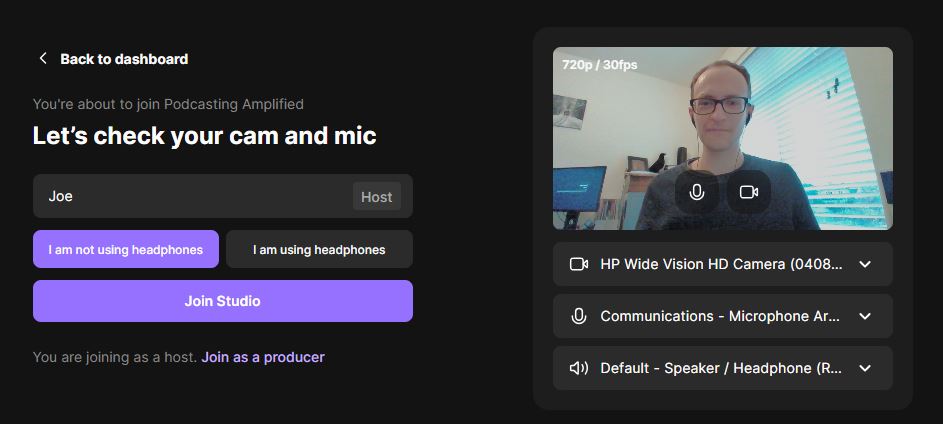
If you do decide to give Riverside a go, click here to learn how to record your episodes with it.
2. Using Zoom
If you want to go for ease of use and something that you know a lot of your guests are going to be familiar with, then Zoom couldn’t be much easier to use. And the reason I suggest Zoom over any of the other offerings like Google Meet or Teams is that Zoom does actually have a lot of different options these days.
If you tinker with the settings, you can get the quality to be pretty good. And most importantly, there’s a setting to record a separate audio file for each participant, which is really important for podcasting so that you can edit out interruptions and coughs and things like that.
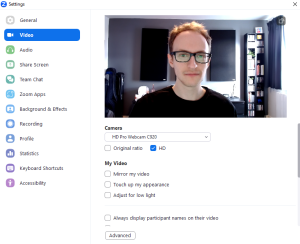
So if you want something that’s seamless, that a lot of your guests will already have on their computers and they’ll already be familiar with, then Zoom is the best option out of the basic online recording software platforms.
If you want to record podcast interviews remotely while keeping it as simple as possible, click here to discover the best Zoom settings to use.
3. Recording Locally
Last but not least, it’s all participants recording locally directly on their computers. The way this works is that you use any calling software, e.g. Zoom or Google Meet, but each of the participants will also be recording locally on their computers.
So you’d have a digital audio workstation, audio recording software such as Audacity or Garageband, loaded up on your computer and you’ll be recording directly on there with your microphone, and this bypasses any kind of issues with the internet.
It’s not having to upload constantly, so it’s not going to affect the network, it’s just recording that full quality audio onto your computer.

You could even call your guest up on the phone while you’re doing it this way, as long as you’re both recording your webcam or video camera feed and your audio!
You can also use OBS, a free screen recording software, a webcam recording software, to record yourself if you want to have it completely locally.
Quality & Control
This way, you have total control and you also are getting the highest quality possible. And then one of you would just have to send over your side of the audio to whoever’s going to be editing it.
Now, this obviously takes a lot more work to put together. It’s ideal for somebody who’s co-hosting a podcast with the same person each week. Less ideal for having different guests on each week. You might not be comfortable with asking them to set this up on their end.
But you could still record the audio and video on your side as a backup so you at least have the highest quality recordings on your side.
Download the Podcast Kickstart eBook for free to learn more about how to record podcast interviews remotely from home.





